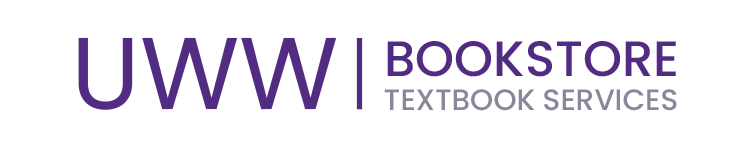DIGITAL COURSE MATERIAL NOTES
We’ve included notes on accessing various digital materials used on campus.
You will receive more information in your course syllabus if your course is using any of these materials.
Cengage and Cengage Unlimited questions
You will access your Cengage textbook through the course Canvas page.
You will click the Cengage Unlimited link, create a new account, or use their pre-existing Cengage account.
Once you log-in you will add your textbook by using the search (magnifying glass) in the top right of your dashboard.
The best way to add the textbook is by using the ISBN#.
We have all the ISBN’s attached to the courses on the Bookstore website =>Find Your Books=>Fall 2021 Textbook Rental.
Webassign and MindTap
If your course is using Webassign (Math) you will access this either through Canvas or through webassign.net where you will enter your class key.
These instructions and class key are usually found in your syllabus. There is a $35 charge for Webassign which you will see on your student bill.
For courses using MindTap you will access this directly through the course Canvas page. There is a $35 charge for MindTap and you will see this on your student bill.
All charges show up as Ebooks and Access Codes on your student bill.
Pearson MyLab
For course using MyLab students will log in to their course Canvas page and:
1.) Click on the Redshelf link to get their access code # copy this number for step 4
2.) Click on the MyLab link
3.) Enter the course key that is provided by their instructor, this is required to move forward.
4.) Paste or type in their access code number to access
Note: If you’re having a problem with accessing Red Shelf Access Codes on a Mac computer google how to disable cross-site traffic, it’s different for each web browser. Once this is disabled you will be able to see your access code from Redshelf.
For E-book only textbooks, not through Cengage:
For students that are accessing e-book only textbooks, you will access your textbook through the Vitalsource Bookshelf link on your course Canvas page, see below. If you have any trouble accessing please email bookstore@uww.edu.
For McGraw Hill Connect Access: You will access on your course Canvas page and your student bill will be charged by the add/drop date.
For Wiley Plus Access: You will access on your course Canvas page on the left-side menu WILEY COURSE RESOURCES. Your student bill will be charged by the add/drop date.
Other Digital Materials
BEINDP 740 Aslani
The digital materials for this course are available through the instructor, see syllabus for instructions.
The charge is to cover the copyright for these simulations.
Spanish 251/252
This course uses Vista course technology software.
We have printed access code cards that students need to purchase.
This is for 18 month access to their materials, the cost is high but it is cheaper through the Bookstore.
There is also a textbook in Rental for these courses.
Graduate Courses with Ebooks
You will access your ebook through the Vitalsource Bookshelf link on your course Canvas page, no access code needed. To pay for these materials go the Bookstore’s website and click on “find your books.”
We’ve included notes on accessing various digital materials used on campus.
You will receive more information in your course syllabus if your course is using any of these materials.
Cengage and Cengage Unlimited questions
You will access your Cengage textbook through the course Canvas page.
You will click the Cengage Unlimited link, create a new account, or use their pre-existing Cengage account.
Once you log-in you will add your textbook by using the search (magnifying glass) in the top right of your dashboard.
The best way to add the textbook is by using the ISBN#.
We have all the ISBN’s attached to the courses on the Bookstore website =>Find Your Books=>Fall 2021 Textbook Rental.
Webassign and MindTap
If your course is using Webassign (Math) you will access this either through Canvas or through webassign.net where you will enter your class key.
These instructions and class key are usually found in your syllabus. There is a $35 charge for Webassign which you will see on your student bill.
For courses using MindTap you will access this directly through the course Canvas page. There is a $35 charge for MindTap and you will see this on your student bill.
All charges show up as Ebooks and Access Codes on your student bill.
Pearson MyLab
For course using MyLab students will log in to their course Canvas page and:
1.) Click on the Redshelf link to get their access code # copy this number for step 4
2.) Click on the MyLab link
3.) Enter the course key that is provided by their instructor, this is required to move forward.
4.) Paste or type in their access code number to access
Note: If you’re having a problem with accessing Red Shelf Access Codes on a Mac computer google how to disable cross-site traffic, it’s different for each web browser. Once this is disabled you will be able to see your access code from Redshelf.
For E-book only textbooks, not through Cengage:
For students that are accessing e-book only textbooks, you will access your textbook through the Vitalsource Bookshelf link on your course Canvas page, see below. If you have any trouble accessing please email bookstore@uww.edu.
For McGraw Hill Connect Access: You will access on your course Canvas page and your student bill will be charged by the add/drop date.
For Wiley Plus Access: You will access on your course Canvas page on the left-side menu WILEY COURSE RESOURCES. Your student bill will be charged by the add/drop date.
Other Digital Materials
BEINDP 740 Aslani
The digital materials for this course are available through the instructor, see syllabus for instructions.
The charge is to cover the copyright for these simulations.
Spanish 251/252
This course uses Vista course technology software.
We have printed access code cards that students need to purchase.
This is for 18 month access to their materials, the cost is high but it is cheaper through the Bookstore.
There is also a textbook in Rental for these courses.
Graduate Courses with Ebooks
You will access your ebook through the Vitalsource Bookshelf link on your course Canvas page, no access code needed. To pay for these materials go the Bookstore’s website and click on “find your books.”